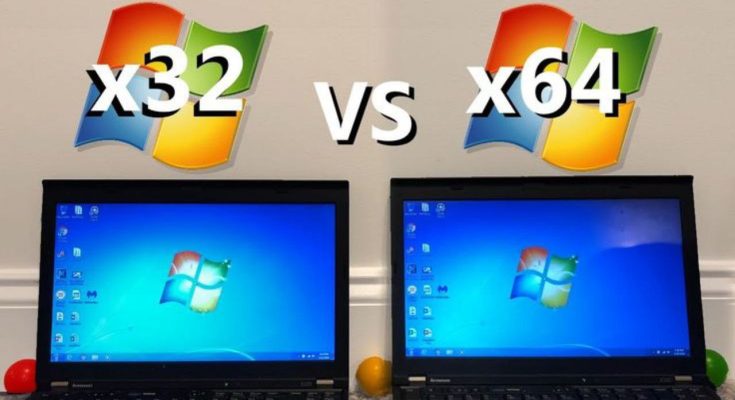When choosing a computer or upgrading your operating system, you’ve probably encountered the terms 32-bit and 64-bit. But what do these terms really mean, and how do they impact your computing experience? This guide will break down the essential differences between 32-bit and 64-bit systems, the benefits of each, and which might be the best choice for you.
1. Understanding 32-bit and 64-bit Architecture
The terms “32-bit” and “64-bit” refer to the way a computer’s processor (CPU) handles information. Specifically, they denote the width of the CPU’s register. A register is a small amount of storage in the CPU where data is held temporarily during processing.
- 32-bit Processor: A 32-bit CPU can handle 2^32 different memory addresses, which equals about 4 gigabytes (GB) of RAM. This means that a system with a 32-bit processor is limited to using a maximum of 4GB of RAM. In practice, the usable RAM is often slightly less than 4GB due to hardware-reserved memory.
- 64-bit Processor: A 64-bit CPU can handle 2^64 memory addresses, equating to about 18.4 million terabytes of RAM. This vastly exceeds the needs of most modern software, allowing for significantly more RAM than a 32-bit processor, which improves performance, especially in memory-intensive applications like video editing or large databases.
2. Performance and Software Compatibility
One of the primary reasons users consider upgrading from a 32-bit to a 64-bit system is improved performance. Here’s why:
- Speed: 64-bit processors can handle more data at once, leading to faster processing speeds, especially when running 64-bit applications that are optimized for this architecture.
- Memory Utilization: The ability to use more than 4GB of RAM means that 64-bit systems can run more applications simultaneously without slowing down. This is particularly beneficial for heavy multitaskers or those using software that requires large amounts of memory.
- Software Compatibility: While 64-bit systems can run both 32-bit and 64-bit software, the reverse is not true. If you have a 32-bit operating system, you are limited to 32-bit software, which may be outdated or less efficient compared to its 64-bit counterparts.
3. Operating System Considerations
Your operating system (OS) plays a crucial role in determining the effectiveness of your hardware. Here’s what you need to know:
- 32-bit OS: Suitable for older hardware, a 32-bit OS can run on 32-bit and some 64-bit processors but is constrained to 4GB of RAM. It’s generally recommended for older systems or those with minimal RAM.
- 64-bit OS: Designed to take full advantage of 64-bit processors, a 64-bit OS can use more RAM, handle more tasks simultaneously, and is compatible with newer software. Most modern operating systems, including Windows, macOS, and Linux, offer both 32-bit and 64-bit versions, with the latter being the preferred choice for new installations.
4. When to Choose 32-bit or 64-bit
Choosing between a 32-bit and 64-bit system depends on your needs:
- Choose 32-bit if: You have an older computer with limited RAM (less than 4GB), or you run legacy software that is only compatible with 32-bit systems.
- Choose 64-bit if: You have 4GB or more of RAM, use modern software, or need your system to handle complex, memory-intensive tasks. Most new computers come with 64-bit processors and OS by default, making it the standard for future-proofing your setup.
5. Potential Issues with 64-bit Systems
While 64-bit systems offer numerous advantages, there are a few potential drawbacks:
- Driver Compatibility: Some older hardware may not have 64-bit drivers available, which could prevent the hardware from functioning correctly on a 64-bit OS.
- Software Compatibility: Certain older 32-bit applications might not run well on a 64-bit OS, though this is increasingly rare as software developers update their programs.
6. Conclusion
Understanding the differences between 32-bit and 64-bit systems is crucial for making informed decisions about your computer’s capabilities. While 64-bit systems are generally faster and more capable, particularly with modern applications, there are still scenarios where a 32-bit system might be more appropriate.
Whether you’re buying a new computer or upgrading your current system, knowing your needs and how they align with 32-bit and 64-bit architectures will ensure you make the right choice, maximizing performance and future-proofing your investment.