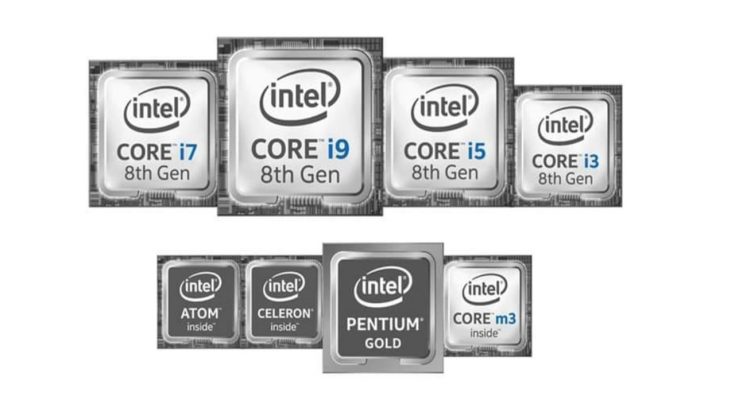When shopping for a new processor, the variety of Intel CPUs on the market can feel overwhelming. From high-performance processors designed for gaming and professional workloads to budget-friendly options for everyday use, Intel offers a wide range of products. To help you make the right choice, this guide breaks down Intel’s CPU models, explains their features, and identifies the scenarios they’re best suited for.
Understanding Intel’s Processor Lineup
Intel categorizes its CPUs into several families, each tailored for specific user needs. Here are the main categories:
- Intel Core Processors
- The Intel Core series is the most well-known lineup, offering options for everyday computing, gaming, and professional use. It’s subdivided into tiers: Core i3, Core i5, Core i7, Core i9, and the recent addition, Core Ultra.
- Intel Xeon Processors
- Designed for servers and workstations, Xeon CPUs excel in heavy workloads such as 3D rendering, scientific simulations, and enterprise-level applications.
- Intel Pentium and Celeron
- These entry-level processors are suitable for basic tasks such as web browsing, office applications, and streaming.
- Intel Atom Processors
- Built for low-power devices like tablets and embedded systems, Atom processors prioritize energy efficiency over raw power.
- Intel Evo and vPro Platforms
- While not distinct CPU lines, Evo and vPro are platforms that integrate high-end performance, security, and responsiveness into specific laptops and enterprise environments.
Comparing Intel Core Series Models
The Core series forms the backbone of Intel’s consumer lineup, catering to a wide audience. Here’s a breakdown:
Core i3
- Best for: Budget-conscious users and everyday computing.
- Key features: Dual or quad-core processors with Hyper-Threading (in some models).
- Use cases: Web browsing, video streaming, and office tasks.
- Example model: Intel Core i3-13100 – Ideal for entry-level desktop builds.
Core i5
- Best for: Mid-range users looking for a balance of price and performance.
- Key features: Typically 6 to 12 cores (combination of performance and efficiency cores in newer generations).
- Use cases: Gaming, light video editing, and multitasking.
- Example model: Intel Core i5-13600K – A gaming favorite with overclocking potential.
Core i7
- Best for: Power users requiring superior performance.
- Key features: Higher core counts (often 8+ cores) and enhanced cache sizes.
- Use cases: Heavy multitasking, high-end gaming, and professional applications like photo and video editing.
- Example model: Intel Core i7-13700K – A top choice for professionals and gamers.
Core i9
- Best for: Enthusiasts and professionals demanding cutting-edge performance.
- Key features: Up to 24 cores (in hybrid configurations with performance and efficiency cores), high clock speeds, and robust overclocking support.
- Use cases: 4K video editing, 3D rendering, and extreme gaming.
- Example model: Intel Core i9-13900K – A flagship processor for intensive workloads.
Core Ultra
- Best for: Future-forward users exploring AI-driven applications and next-gen computing.
- Key features: Introduced with the Meteor Lake architecture, integrating AI acceleration and advanced efficiency.
- Use cases: AI workloads, creative tasks, and high-efficiency laptops.
- Example model: Core Ultra 7 – A glimpse into Intel’s innovative future.
Intel Xeon: Workhorse for Professionals
If your workload involves resource-intensive tasks, the Intel Xeon series might be the right fit. Xeon processors are optimized for reliability, scalability, and security. They support Error-Correcting Code (ECC) memory, a must-have for data-critical applications.
- Best for: Enterprise servers, data centers, and professional workstations.
- Key features: High core counts (up to 60 cores in some models), multi-CPU configurations, and extensive cache.
- Use cases: Virtualization, large-scale simulations, and cloud computing.
- Example model: Intel Xeon Platinum 8480+ – A powerhouse for server environments.
Budget-Friendly Choices: Pentium and Celeron
Pentium and Celeron processors cater to users with basic computing needs. These CPUs offer adequate performance at a lower cost, making them ideal for students or those using their PCs for light tasks.
- Best for: Basic tasks and budget PCs.
- Key features: Dual-core architecture with modest clock speeds.
- Use cases: Web browsing, email, and basic office applications.
- Example model: Intel Pentium Gold G7400 – Affordable and efficient for simple tasks.
Intel Atom: Lightweight and Energy-Efficient
Intel Atom processors are tailored for portable devices and low-power applications. While not suitable for demanding workloads, their energy efficiency makes them a good fit for lightweight devices.
- Best for: Tablets, embedded systems, and IoT devices.
- Key features: Low power consumption and compact design.
- Use cases: Basic computing, IoT applications, and battery-powered gadgets.
- Example model: Intel Atom x6000E Series – Optimized for industrial and embedded systems.
Choosing the Right Processor for Your Needs
When selecting an Intel processor, consider the following factors:
1. Intended Use
- Casual users: Core i3, Pentium, or Celeron.
- Gamers: Core i5 or Core i7 for a smooth gaming experience.
- Content creators: Core i7, Core i9, or Xeon for professional-grade performance.
- Enterprise users: Xeon for robust and scalable solutions.
2. Budget
- Entry-level: Pentium, Celeron, or Core i3.
- Mid-range: Core i5 or Core i7.
- High-end: Core i9, Core Ultra, or Xeon.
3. Future-Proofing
- Opt for newer generations to ensure compatibility with upcoming technologies, such as DDR5 memory and PCIe 5.0.
4. Overclocking
- If you’re into tweaking performance, look for “K” series processors like the Core i5-13600K or Core i9-13900K.
Conclusion
Choosing the right Intel CPU depends on your unique needs, budget, and performance expectations. Whether you’re a casual user, a gaming enthusiast, or a professional handling demanding workloads, there’s an Intel processor for you. With the insights from this guide, you’re well-equipped to make an informed decision and build or upgrade your system to meet your goals.