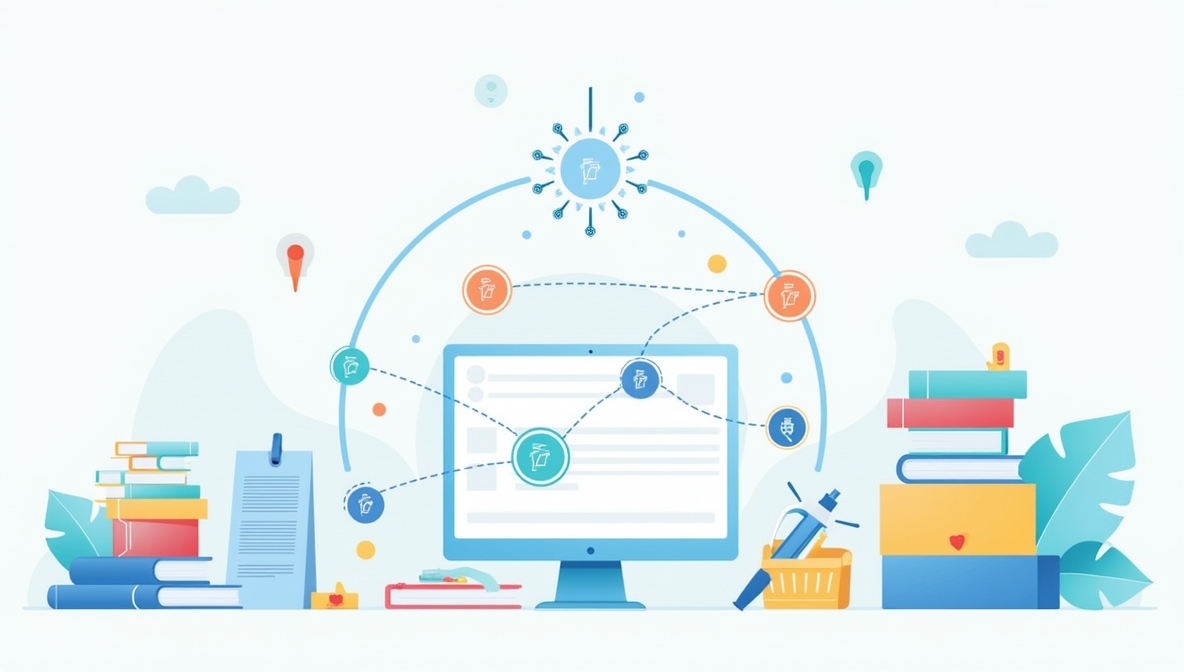Building a Knowledge Hub is a smart move, but how you organize it can determine whether users find it helpful or give up in frustration. A well-organized Knowledge Hub makes information easy to discover, keeps users engaged longer, and encourages return visits.
Let’s dive into how you can structure your Knowledge Hub to create a seamless, intuitive experience for your audience.
Why Organization Matters in a Knowledge Hub
Without clear organization, even the best content can get lost. Users may struggle to find answers, leading to higher support requests and lower satisfaction.
A Knowledge Hub that is logically structured offers several key benefits:
Faster Information Discovery: Users can quickly find what they need without digging through unrelated articles.
Stronger SEO Performance: Well-structured content is easier for search engines to crawl and understand.
Higher Trust and Retention: A professional, organized Hub shows you value your users’ time and experience.
In short, organization is not just about aesthetics; it’s about functionality and long-term success.
Step 1: Define Clear Core Categories
Start by identifying the major themes or topics your Knowledge Hub should cover. These will become your main categories.
For example, if you’re running a software platform, your categories might include:
Getting Started
Features and Tools
Troubleshooting
Billing and Account Management
Keep your category list short and focused. Too many categories can confuse users. Each article should fit neatly into one main category to avoid overlap.
Step 2: Use Simple, Predictable Naming
Your category and article titles should be clear and self-explanatory. Avoid clever or internal jargon that new users might not understand.
For example:
Good title: “How to Reset Your Password”
Confusing title: “Access Management Secrets”
Predictable naming makes it easier for users to guess where information might be, even before clicking.
Step 3: Build Logical Navigation Paths
Navigation is the roadmap through your Knowledge Hub. A good structure helps users feel confident as they explore.
Key elements of strong navigation include:
Menus: Place a Knowledge Hub menu prominently, such as in your site header or sidebar.
Breadcrumbs: These show users where they are within the structure (for example, Home > Knowledge Hub > Troubleshooting > Login Issues).
Related Articles: Suggest similar articles at the end of each page to keep users moving naturally through your content.
A powerful navigation system reduces frustration and boosts time spent on site.
Step 4: Cross-Link Related Content
Cross-linking is the practice of linking one article to another related article within your Hub. It helps users dig deeper into topics and improves SEO by strengthening internal linking.
For example, at the end of a “Setting Up Your Profile” guide, you could link to “How to Customize Your Notification Settings.”
Effective cross-linking:
Guides users along logical learning paths
Distributes page authority for better SEO
Reduces dead ends where users might otherwise leave
Make sure the links are natural and add value to the reader.
Step 5: Plan for Scalability
Your Knowledge Hub should grow with your business. Build a structure today that can expand easily tomorrow.
Tips for scalability:
Choose flexible category names (e.g., “Advanced Tips” instead of “2024 Advanced Tips”)
Set clear guidelines for adding new articles
Review your structure every few months to adjust as new topics emerge
Planning ahead prevents messy expansions that could confuse users later.
Final Thoughts
Organizing your Knowledge Hub thoughtfully is one of the most important investments you can make. With clear categories, intuitive navigation, smart linking, and scalable design, you create an environment where users feel supported, informed, and loyal.
An organized Hub not only improves user satisfaction but also strengthens your brand’s authority and boosts your performance in search engines.
Start small, stay consistent, and always build with your users’ experience in mind. Over time, your Knowledge Hub will become a cornerstone of your business growth.