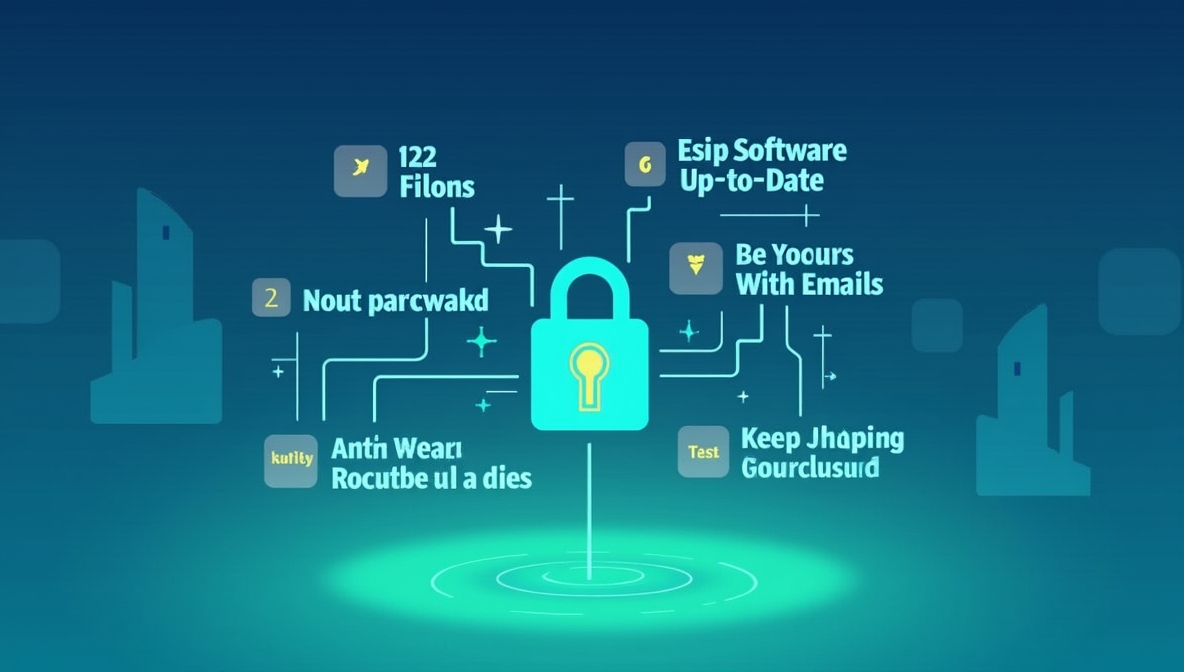In today’s digital world, protecting your personal information and privacy is more important than ever. Cyber threats are constantly evolving, and it’s easy to feel overwhelmed by the idea of keeping your data safe. However, improving your digital security doesn’t have to be complicated or time-consuming. By following a few simple steps, you can significantly reduce your risk of falling victim to cyberattacks and identity theft.
In this post, we’ll discuss practical and effective ways to improve your digital security and protect your sensitive information.
1. Use Strong, Unique Passwords
One of the easiest yet most important steps you can take to secure your online accounts is by using strong, unique passwords. Many people make the mistake of using the same password across multiple accounts or opting for easy-to-guess passwords. This creates a significant security risk.
Tips for Creating Strong Passwords:
Length: Aim for passwords that are at least 12 characters long.
Variety: Use a mix of uppercase and lowercase letters, numbers, and special characters.
Avoid Personal Information: Steer clear of easily guessable information, such as your name, birthdate, or common words.
Use a Password Manager: A password manager can help you generate and store strong, unique passwords for each of your accounts, so you don’t have to remember them all.
By changing your passwords regularly and using different passwords for each site, you’ll reduce the likelihood of hackers gaining access to multiple accounts if one password is compromised.
2. Enable Two-Factor Authentication (2FA)
Two-factor authentication (2FA) adds an extra layer of security to your online accounts by requiring you to provide two pieces of information to verify your identity. Typically, this involves something you know (your password) and something you have (a code sent to your phone or an authentication app).
Why You Should Enable 2FA:
Extra Protection: Even if a hacker manages to obtain your password, they won’t be able to access your account without the second factor.
Quick and Easy Setup: Many online services, including Google, Facebook, and banking apps, offer 2FA as an option. Enabling it is usually just a few clicks away.
Using 2FA is one of the most effective ways to safeguard your accounts and protect your data from unauthorized access.
3. Be Cautious with Public Wi-Fi
Public Wi-Fi networks, such as those found in coffee shops, airports, and hotels, are often not secure. Cybercriminals can take advantage of these networks to intercept your data and steal sensitive information. To avoid falling victim to this, follow these safety precautions:
Avoid Logging into Sensitive Accounts: Avoid checking your bank account or logging into any important accounts while on public Wi-Fi.
Use a VPN: A Virtual Private Network (VPN) encrypts your internet connection, making it much harder for hackers to intercept your data. Using a VPN on public Wi-Fi is a smart and effective way to protect your privacy.
Turn Off Sharing: When using public Wi-Fi, ensure that your device’s sharing settings are turned off to prevent unauthorized access to your files.
By staying vigilant and taking these precautions, you can protect your personal information while browsing on public Wi-Fi.
4. Regularly Update Software and Devices
One of the simplest and most effective ways to maintain your digital security is by keeping your software, apps, and devices up to date. Software developers frequently release updates to fix security vulnerabilities and improve functionality. Neglecting these updates can leave you exposed to cyber threats.
How to Stay Updated:
Enable Automatic Updates: Many devices and apps allow you to enable automatic updates. This ensures that you always have the latest security patches installed without having to think about it.
Update Your Operating System: Make sure your operating system (Windows, macOS, iOS, Android, etc.) is up to date. These updates often contain important security fixes.
Keep Apps Updated: Similarly, ensure that all your apps and programs are updated regularly to protect against known vulnerabilities.
By keeping your devices and software up to date, you’ll significantly reduce the chances of falling victim to known cyberattacks.
5. Be Careful with Emails and Links
Phishing attacks are one of the most common ways hackers attempt to steal personal information. Phishing involves tricking you into clicking on malicious links or downloading harmful attachments by posing as a trustworthy source, such as your bank, a government agency, or a colleague.
Tips to Avoid Phishing Scams:
Check the Sender’s Email Address: Look closely at the sender’s email address. Scammers often use email addresses that look similar to legitimate ones but with slight variations (e.g., “[email protected]” instead of “[email protected]“).
Hover Over Links: Before clicking any link in an email, hover your cursor over it to see the URL. If the link seems suspicious or doesn’t match the sender’s domain, don’t click on it.
Don’t Download Unsolicited Attachments: If you receive an email with an attachment that you weren’t expecting, be cautious. Don’t download or open the attachment unless you’re sure it’s safe.
Being cautious with emails and links can save you from falling for phishing scams and protect your personal information.
6. Backup Your Data Regularly
No matter how careful you are, there’s always the chance that your device could be lost, stolen, or infected with malware. Regularly backing up your data ensures that you don’t lose important files and information in case of an emergency.
How to Backup Your Data:
Use Cloud Storage: Services like Google Drive, Dropbox, and iCloud allow you to store your data in the cloud, making it easily accessible and safe from physical damage.
External Hard Drives: For added security, consider backing up your data to an external hard drive or USB drive. This provides an offline backup that isn’t vulnerable to online threats.
Regular backups ensure that you can quickly restore your files in case of a disaster.
7. Conclusion
Digital security is essential for protecting your personal information and privacy in an increasingly connected world. By taking simple steps such as using strong passwords, enabling two-factor authentication, staying cautious on public Wi-Fi, and regularly updating your software, you can reduce the risk of cyberattacks and enjoy greater peace of mind online.
Remember, digital security is an ongoing effort. By staying vigilant and adopting these best practices, you’ll be able to protect yourself from a wide range of online threats and keep your sensitive information safe.